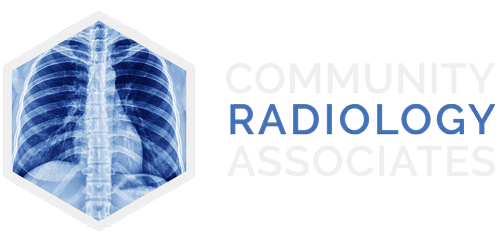Reset PennKey
[template id=”38″]
It just got a whole lot easier for UPHS employees to reset their PennKey password.
No more need to go “somewhere else” to do the reset.
You can now reset your PennKey password easily right from your own computer.
Here’s how it works…
GO TO THE PENNKEY PASSWORD RESET APPLICATION You can find it at any one of several locations, including:
- The UPHS Intranet Home Page http:/www/uphsxnet.uphs.upenn.edu/
- The UPHS PennKey Web Site http:/www/www.uphs.upenn.edu/pennkey/
You will also find the PennKey Password Reset Application on the Knowledge Link failure page when your authentication fails.
SIMPLY FOLLOW THE PROMPTS TO MAKE THE CHANGE You will be asked to fill in the User Name and Password you use to log in to your e-mail, the last 4 digits of your social security number and your date of birth.
It’s that simple.
The old methods of going in-person to a PennKey administration point for a Set-Up Code or using Challenge Response are still valid options, but shouldn’t be necessary if you utilize the new Password Reset Application.
If you have any questions regarding this application, please feel free to contact Samantha Davis-Del Lior, Knowledge Link System Administrator at 215-615-2634.